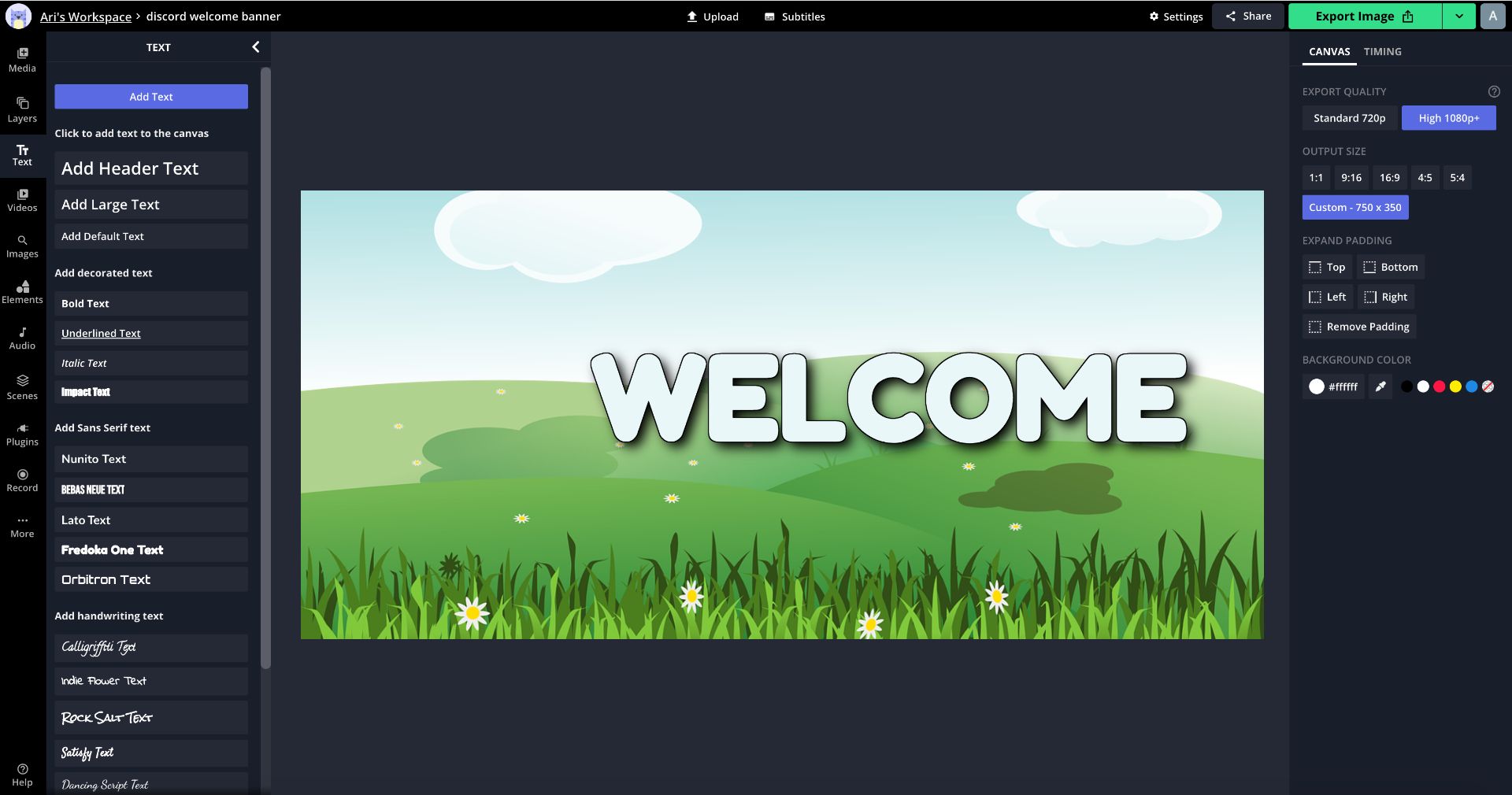TL;DR: Telegram bots are automated assistants within Telegram that can send messages, manage groups, integrate with APIs, and provide information. Built using the Telegram Bot API, they can be developed in Python, Node.js, or Java. Creating a bot involves registering with BotFather for an authentication token, coding its functions, testing locally, and deploying via cloud services or Docker. Ensuring compliance with GDPR, encrypting data, and implementing access controls are essential for security. To maximize effectiveness, plan the bot’s purpose, test thoroughly, update regularly, and integrate with other platforms for enhanced functionality.
Telegram bots are like handy little assistants living in your chat app. They operate within Telegram, doing tasks automatically and interacting with users based on commands or messages they receive. These bots can be programmed to perform a variety of functions, making them incredibly versatile tools for both personal and professional use.
They work by connecting to Telegram via the Telegram Bot API, allowing developers to create bots that can send messages, respond to user queries, and even manage groups. This makes them a valuable asset for anyone looking to streamline communication or manage tasks efficiently.
What can these bots do? Here's a quick rundown:
These functionalities make Telegram bots a powerful tool for enhancing productivity and engagement.
Creating a Telegram bot is a straightforward process. Here’s a step-by-step guide to get you started:
/newbot to create a new bot. You’ll receive a token, which is crucial for your bot's authentication.python-telegram-bot library is widely used due to its simplicity.pip install python-telegram-bot.from telegram import Update
from telegram.ext import Updater, CommandHandler, CallbackContext
def start(update: Update, context: CallbackContext) -> None:
update.message.reply_text('Hello! I am your bot.')
updater = Updater("YOUR_TOKEN_HERE")
updater.dispatcher.add_handler(CommandHandler('start', start))
updater.start_polling()
updater.idle()
In addition to this code example:
Test Your Bot Locally: Run your bot locally to check if it responds to commands as expected.
Deploy Your Bot: Choose a hosting solution. You can use cloud services like AWS, Google Cloud, or Heroku. Docker is handy for containerizing your bot, making it easy to deploy and scale.
Hosting Options: When hosting your bot, consider factors like uptime, scalability, and cost. Docker simplifies deployment by packaging your bot with all its dependencies, ensuring consistent performance. Cloud platforms offer robust solutions for scaling and managing your bot effectively.
Deploying a Telegram bot involves careful planning of both the development and hosting stages. With the right tools and approach, you can create a bot that’s not only functional but also scalable and reliable.
Handling Telegram bots' compliance and security is crucial. GDPR compliance is key when dealing with user data. This means being transparent about data collection and usage.
Start by informing users clearly about how their data will be used. Collect explicit consent before gathering any information. This builds trust and ensures compliance with data protection laws.
Best practices for data security include:
Mee.Fun offers tools to manage and analyze data responsibly. With features like advanced analytics and comprehensive support, businesses can ensure their operations align with regulatory requirements. Always stay updated with guidelines on data handling outlined in our privacy practices and adapt your bots to meet evolving standards. By the same token, don't forget to check what the disadvantages of these bots are here: setbacks of having a Telegram bot.

Telegram bots can help you communicate better and automate tasks. When used well, Telegram bots become valuable tools for your operations.
Key takeaways to use them:
Follow these tips to make Telegram bots work for your business, improve operations, and help you grow.